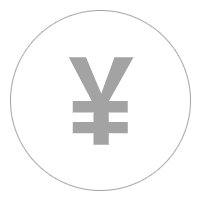说到二维码,现在真是已经到处都是了,那么,什么是二维码?在Java中如何生成呢?
二维码 ,又称“二维条码”, 二维条形码最早发明于日本,它是用某种特定的几何图形按一定规律在平面(二维方向上)分布的黑白相间的图形记录数据符号信息的,在代码编制上巧妙地利用构成计算机内部逻辑基础的“0”、“1”比特流的概念,使用若干个与二进制相对应的几何形体来表示文字数值信息,通过图象输入设备或光电扫描设备自动识读以实现信息自动处理。它具有条码技术的一些共性:每种码制有其特定的字符集;每个字符占有一定的宽度;具有一定的校验功能等。同时还具有对不同行的信息自动 识别功能、及处理图形旋转变化等特点。
Java语言的话生成二维码有很多开发的jar包,如ZXing,QRCode,前者是谷歌开发的后者则是小日本开发的,这里的话我使用ZXing-2.2的开发包来弄 。
一、先下载ZXing开发包,这里用到的只是core那个jar包
ZXing-2.2.jar开发包下载(密码:5S5P)
二、编写一个工具类,用于生成二维码
package com.csyor.test.zxing;
import javax.imageio.ImageIO;
import com.google.zxing.common.BitMatrix;
import java.io.File;
import java.io.OutputStream;
import java.io.IOException;
import java.awt.image.BufferedImage;
public final class MatrixToImageWriter {
private static final int BLACK = 0xFF000000;
private static final int WHITE = 0xFFFFFFFF;
private MatrixToImageWriter() {
}
public static BufferedImage toBufferedImage(BitMatrix matrix) {
int width = matrix.getWidth();
int height = matrix.getHeight();
BufferedImage image = new BufferedImage(width, height,
BufferedImage.TYPE_INT_RGB);
for (int x = 0; x < width; x++) {
for (int y = 0; y < height; y++) {
image.setRGB(x, y, matrix.get(x, y) ? BLACK : WHITE);
}
}
return image;
}
public static void writeToFile(BitMatrix matrix, String format, File file)
throws IOException {
BufferedImage image = toBufferedImage(matrix);
if (!ImageIO.write(image, format, file)) {
throw new IOException("Could not write an image of format " +
format + " to " + file);
}
System.out.println("二维码图片生成成功");
}
public static void writeToStream(BitMatrix matrix, String format,
OutputStream stream) throws IOException {
BufferedImage image = toBufferedImage(matrix);
if (!ImageIO.write(image, format, stream)) {
throw new IOException("Could not write an image of format "+format);
}
}
}
三、使用上面的工具类生成二维码
package com.csyor.test.zxing;
import java.io.File;
import java.util.Hashtable;
import com.google.zxing.BarcodeFormat;
import com.google.zxing.EncodeHintType;
import com.google.zxing.MultiFormatWriter;
import com.google.zxing.common.BitMatrix;
public class TestZxing {
public static void main(String[] args) throws Exception {
String text = "https://www.csyor.com";
int width = 250;
int height = 250;
// 二维码的图片格式
String format = "gif";
Hashtable<EncodeHintType,String> hints =
new Hashtable<EncodeHintType,String>();
// 内容所使用编码
hints.put(EncodeHintType.CHARACTER_SET, "utf-8");
BitMatrix bitMatrix = new MultiFormatWriter()
.encode(text, BarcodeFormat.QR_CODE, width, height, hints);
// 生成二维码
File outputFile = new File("d:" + File.separator + "csyor.com.gif");
MatrixToImageWriter.writeToFile(bitMatrix, format, outputFile);
}
}
以上内容来自于网络,如有侵权联系即删除。
猜你喜欢
发表评论
电子邮件地址不会被公开。 必填项已用*标注
评论信息
小歪仔2014-05-19 11:29
真的很好用呀~找了好久~thanks~ :razz: